If you’ve ever added a podcast player to your website by copying and pasting podcast embed code, you’re not alone. This method is widely used because it’s quick and doesn’t require any extra tools.
However, these podcast embed players often introduce issues that are easy to overlook. They can slow down your website, create SEO challenges, and limit your ability to customize the player. These hidden drawbacks can affect both your site’s performance and your listeners’ experience.
Throughout this article, we’ll explore why traditional podcast embed players are failing in 2025 and how these limitations affect your listener retention. Additionally, we’ll reveal the hidden costs of outdated podcast embeds and provide practical solutions to fix these issues.
Why Podcast Embed Players Are Failing in 2025
Traditional podcast embed players are becoming increasingly problematic in 2025’s digital landscape. As podcast consumption continues to grow, the technical foundation supporting these players hasn’t kept pace with modern web standards and user expectations.
Security Concerns with iFrames

Many podcast embed players rely on iframes to display content hosted on external platforms. While this approach makes embedding simple, it can introduce security vulnerabilities. According to SecurityScorecard, 1 in 3 of all breaches in 2024 were third-party related, with iframes being a prime attack vector.
If the external source becomes compromised, your website may unknowingly serve unsafe or inappropriate content. Since the iframe loads content from outside your domain, you have little control over how it behaves or what it displays.
Slow page load times and SEO penalties
Beyond security concerns, iframe-based podcast embed players significantly impact site performance. Research shows that 53% of mobile users abandon a page if it takes more than 3 seconds to load. However, most podcast players generate additional HTTP requests to load content from third-party servers.
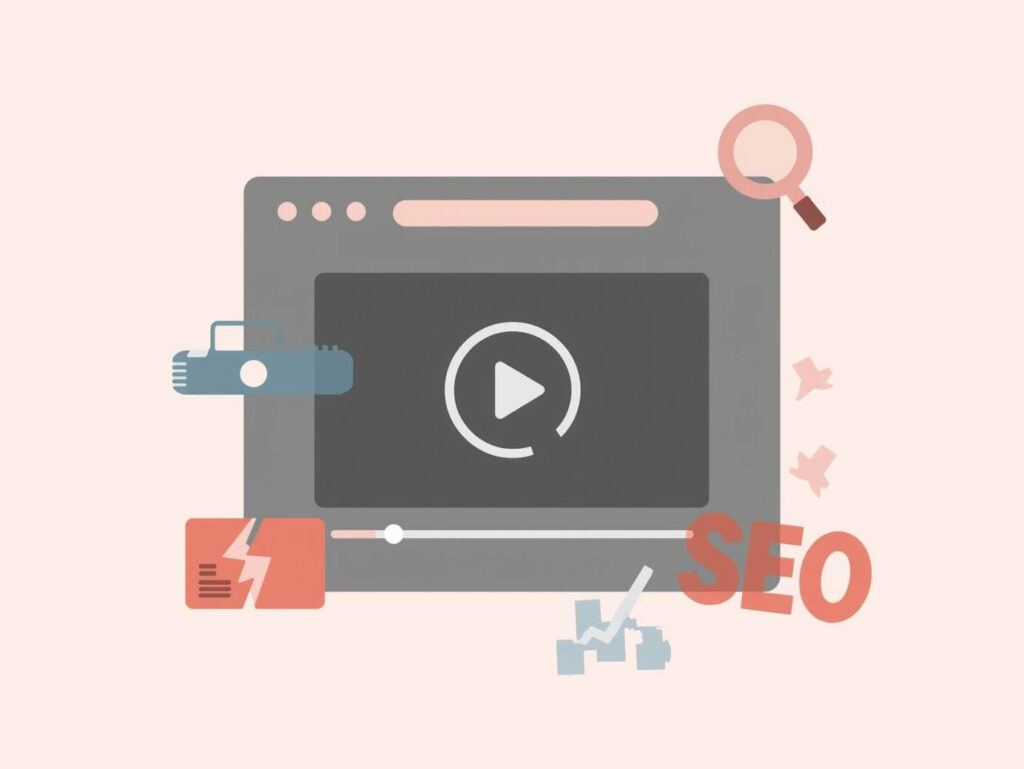
Moreover, Google has prioritized page loading speed for organic search rankings since 2018. Consequently, slow-loading podcast embed players can directly harm your SEO efforts. Search engines often struggle to crawl and index content inside iframes, preventing your podcast content from appearing in relevant searches.
Limited Branding and Customization Options
Most podcast embed players offer minimal design flexibility. While some allow basic color adjustments, adding custom CSS or fully matching your site’s theme is usually impossible. This disconnect creates a jarring experience for visitors, as the player appears disconnected from your carefully crafted brand identity.
The limitations of standard podcast embed players ultimately undermine your podcast’s professional appearance and can damage listener perception of your show’s quality.
Listener patience has its limits, especially regarding subpar podcast experiences. Basic embed podcast players are missing critical features that modern listeners expect, directly impacting your retention rates.
No search or filtering options
Most standard embed podcast players lack essential search functionality. Unlike dedicated podcast apps that allow listeners to filter by season or find specific episodes based on keywords, basic embed options force visitors to scroll endlessly through your episode list.
This becomes particularly frustrating for podcasts with extensive back catalogs where listeners might be searching for specific topics or guests.
Difficulty Switching Podcast Hosts
Changing podcast hosting platforms often creates unexpected complications with your embed players. Once you close your account on your previous host, all your track players from that host will immediately stop functioning.
Imagine having 50+ episodes and suddenly realizing you need to manually replace each embed podcast player on your website. This process becomes notably worse when discovered after migration is complete, forcing you to rebuild your entire podcast infrastructure retroactively.
Manual Episode Importing
If you’re creating individual blog posts for each podcast episode to improve SEO or support content marketing, the process can quickly become repetitive. Copying and pasting the episode title, description, and embed code for every new release may not seem like a big deal at first. However, over time, this manual task adds up and can take significant effort, especially for podcasters who publish regularly.
No Built-In Analytics
Since iframe-based players are hosted externally, they do not provide insight into user interaction on your site. You won’t be able to track whether the player is being used, how many plays each episode receives, or what search terms visitors might be using. This lack of data can leave you in the dark about how your podcast content is performing on your website.
A Better Way: Podcast Player for WordPress
That’s exactly why we built Podcast Player, a WordPress plugin that gives you full control over how your podcast is displayed — and how your audience experiences it.
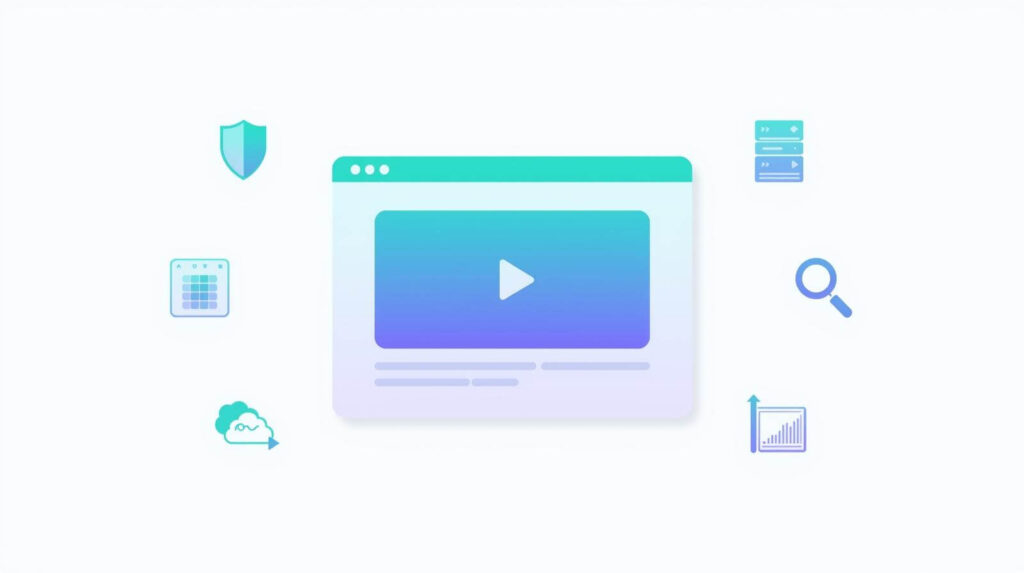
Here is how it solves the problems above:
Secure and Self-Contained
The Podcast Player runs directly on your website. There are no external iframes or risky embeds to worry about. Our plugin thoroughly sanitize all podcast content and ensures that no malicious content ever enters your website.
Easy Customization

Unlike other embedded players, Podcast Player offers extensive customization options. You can modify aspects such as accent color, background color, font choices, and how episodes are sorted and filtered. Additionally, you have the option to show or hide specific player elements. You can also add subscribe buttons, social sharing options, and much more.
Host Flexibility
You are not limited to a single hosting service. The Podcast Player only needs your podcast’s RSS feed to operate. If you decide to change hosts, just update the RSS feed in the player or redirect your existing feed to the new one, and everything will continue to work smoothly.
Automatic Episode Imports
With Podcast Player, you can effortlessly create WordPress posts from your podcast episodes. After you set your import preferences once, future episodes will automatically:
- Generate a new post
- Include the title, description, and other relevant information from your feed
- Feature a single episode player in the post
- Publish automatically
This capability saves you a significant amount of time, especially if you have a large catalog of episodes.
Built-In Search and Filters
Podcast player’s Ajax-powered search swiftly locates episodes by title or description, even with minor typos. Additionally, if your episodes are categorized, the plugin can generate category filters for easier browsing.
Insightful On-Site Analytics
With Podcast Player Pro’s statistics feature, you can track how many times each episode has been played with the player, based on your custom playback threshold. You can also see what terms users are searching for, providing you with powerful insights into your audience’s interests.
Conclusion
Enhance your podcasting experience by tackling these key issues directly with Podcast Player. Ensure you unlock your podcast’s full potential and provide an exceptional experience for your listeners.
Want to give it a try? Check it out here or try free version on WordPress.


